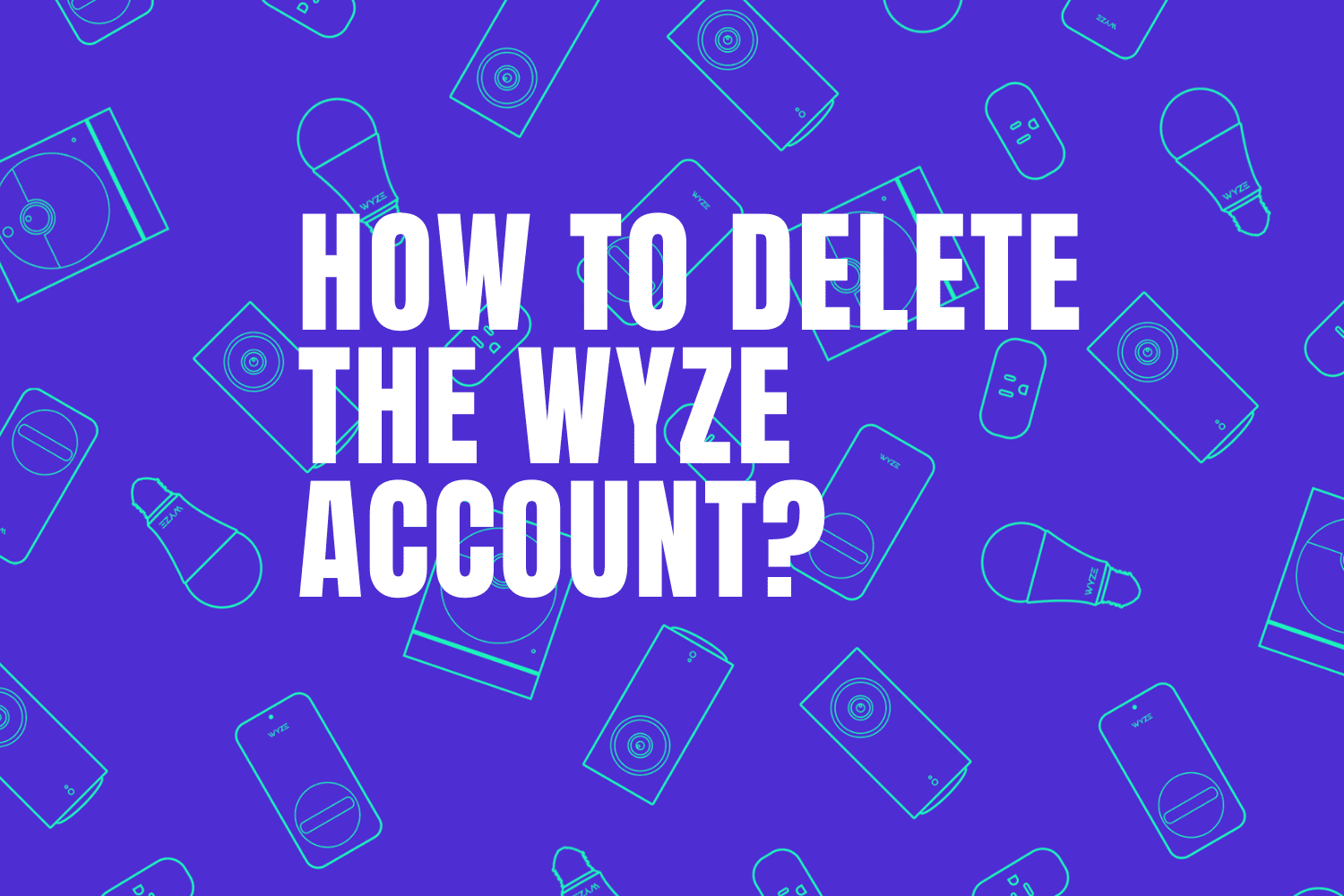The Wyze robot vacuum is battery-powered and can last up to 110 minutes on a single charge, which is enough to clean all the dirty areas in your home.
This robot will automatically return to the charging station when its battery is low to recharge and then continue its suction work.
This all sounds good, doesn’t it?
I can’t deny that the autonomy of this vacuum will reduce your manual interference, save you time and give you peace of mind.
But like any electronic device, this one can also have problems, and one of the most reported issues is that the Wyze vacuum is not charging.
The Wyze vacuum cleaner can have charging problems due to many reasons including a bad socket, a damaged battery, dirty charging contacts, internal software bugs, faulty power cable or hardware issues.
Don’t worry because the next chapters of this blog post will be about the solutions that can be done to fix this problem and recharge your robot.
Sommaire
How Do I Fix Wyze Robot Vacuum that Won’t Charge?
So what can we do to fix the Wyze robot charging issue? There are many solutions to this problem and you’ll find them in detail in the next sections.
Method 1: Restart The Robot & The Charging Dock.
A restart is a quick way to fix issues your vacuum cleaner is facing, it can fix internal errors that cause fast battery drain, slow performance, etc.
Here are the steps to follow in order to restart your device:
- Press and hold for 3 seconds the power button to shut it down.
- Wait for 1 to 2 minutes.
- Then press and hold for 3 seconds the power button to turn on the robot again.
After restarting your robot, check if your device is charging normally, to make sure it is charging you should see yellow light pulses.
if not, I recommend restarting the charging station as this may be the source of your problem.
To power cycle it, you need to unplug the power adapter from the wall socket, wait one or two minutes, and then plug it back in.
Method 2: Clean The Charging Contacts.
The base station has two charging pins that connect to the charging contacts on the side of the Wyze robot vacuum.
The Wyze vacuum will get the power to feed its battery from the connection between these two parts (which transfer power from the charging dock to the device).
This connection can be prevented if the pins are dirty or full of dust.
And when the connection between these two parts is prevented, the charging dock can’t provide power to your robot and the battery won’t charge.
All you have to do is to pick a soft microfiber and clean these pins to restore the connection.
Make sure to periodically repeat the cleaning process to avoid these kinds of issues in the future.
Note: Do not use a wet cloth or any liquid to clean the robot.
Method 3: Look for an update.
Updating an electronic device is generally known for bringing benefits such as better battery life, faster performance, enhanced security and more.
But what if we don’t update our gadgets?
Simply put, the opposite will happen, including poor performance, security vulnerabilities, and lots of errors that will appear like the one we are talking about in this article.
So you got it, your Wyze robot vacuum charging problem might have arisen because the software of the device isn’t updated.
Here’s how to update your robot:
- Open the Wyze app on your phone or tablet.
- Tap on your Wyze Robot Vacuum.
- Then the settings gear.
- Then tap on Device Info, then on Upgrade.
- If you don’t see Upgrade, Then your firmware is already updated.
Note: If your robot vacuum can’t download the new update due to internet connection issues here’s an article that can fix that: “8 Tips To Fix Wyze Robot Vacuum Connectivity Issues”.
Method 4: Check The wall socket.
Yes, the wall outlet could be the reason why your Wyze vacuum cleaner isn’t charging.
When the wall socket is damaged the charging dock won’t get the right amount of electricity to feed the robot and charge its battery.
You can tell the outlet is damaged and needs immediate attention if you hear buzzing, popping, cracking noises, or you may see cracks or melt.
The socket may be faulty even if you don’t see any of the above signs, so I suggest plugging the charging dock into another outlet and see if it works.
Method 5: Reset The Robot.
Another solution I suggest is to factory reset your robot vacuum, this troubleshooting method is effective and quick to get your device working again.
The only thing I hate about this process is that it will return the device to its original set of factory settings.
And it can be a hassle to have to re-adjust your vacuum just the way you like it.
Here are the steps to follow in order to reset the Wyze robot:
- Press and hold the home button at the top of the device for 5 seconds.
- You’ll hear “factory reset will begin”.
- Release and hold the home button again for 5 seconds.
- Then you’ll hear “Factory reset was successful”.
Method 6: Prevent Overheating.
The recommended operating temperature for the Wyze robot vacuum is 32°F to 130°F (0°C to 55°C).
So when the device is overheated, the battery will discharge very quickly and its components may be damaged.
Make sure not to place the charging station near heat sources (e.g. portable heaters, electric baseboards). Also, make sure not to use it outdoors.
Method 7: Change The Battery.
If you have tried all the tips mentioned above and none of them worked for you, I think the problem is with the battery itself.
This robot uses a Lithium Ion battery with a capacity of 3200mAh, as mentioned before this battery is rechargeable but it must be replaced every 2-3 years.
So if your draining battery has been in use for more than three years, I recommend replacing it as it may be the root cause of your problem.
Method 8: Check For Hardware Issues.
The last thing to do if all of the above methods haven’t solved your problem (which is something rare) is to take your robot to a technician.
A technician can physically assess the robot and with his expertise can determine if the problem is with the robot or the charging station hardware.
If the charging dock is damaged you can find it in an online store separately.
Notice: Never attempt to repair, or modify the battery or charging station.
If the problem is coming from the hardware you can contact customer support if the device is still under warranty (which is 1 year).
Final Words.
I believe these solutions will be enough to fix your Wyze Robot Vacuum when it is facing charging issues.
Many users ask how long this device takes to fully charge.
The answer is approximately 3.5 hours to charge the battery from 0% to 100%.
- Does Ring Camera Work Without Subscription? - January 23, 2024
- How To Secure Ring Camera From Hackers? - January 15, 2024
- Ring Camera Not Picking Up Motion? – (Here’s The Solution). - January 11, 2024