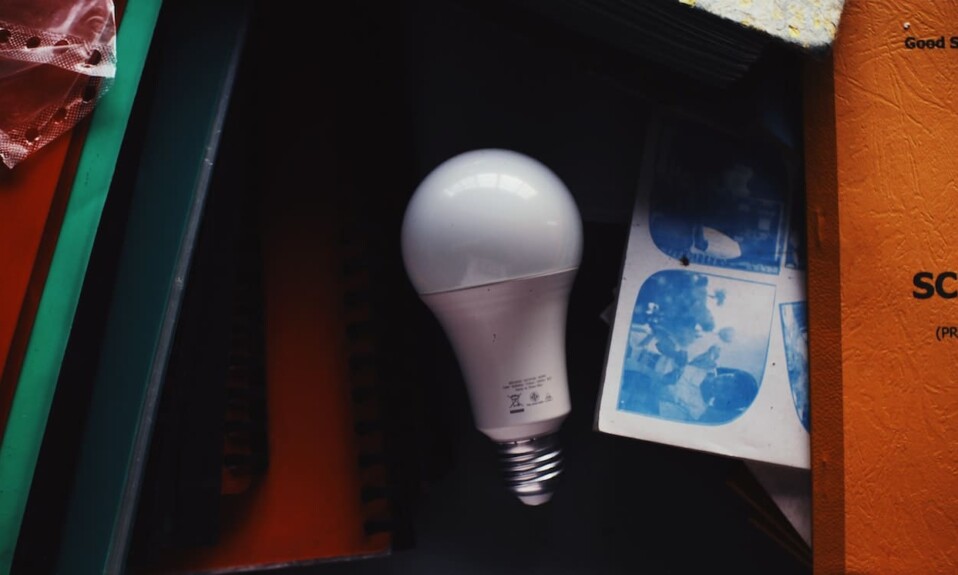Some people have Hue lighting products in their home and want to integrate Govee light strips and bulbs into their ecosystem due to the features provided by Govee devices, but wonder if they can work together from one platform to create scenes and routines.
The answer is yes they can work together by relying on third-party platforms such as Alexa, Google Home, or IFTTT, but they can’t be controlled together on their own app (Govee Home app or Phillips Hue app).
In this article, we’ll tell you more about the communication protocols these products use and the third-party apps you’ll rely on to control your lighting as a single ecosystem.
Sommaire
Communication protocols used by Hue & Govee.
Hue and Govee devices use different communication protocols including Zigbee and Bluetooth for Hue, Wifi and Bluetooth for Govee lights. Even if there are some Govee & Hue lights that use the same protocol (Bluetooth) they can’t be used together on Govee or Hue app because these apps don’t accept products from other brands.
- Bluetooth: Both brands Hue & Govee have products that rely on Bluetooth as their communication protocol with The “Philips Hue Bluetooth app” you can host a max of 10 light bulbs and connect them to Alexa & Google Assistant but not to Apple HomeKit. All Govee bulbs use Bluetooth except the H6003 model which relies only on the 2.4GHz Wifi protocol.
What I don’t like with Bluetooth is its low speed and limited range compared to other protocols like Wifi, so you can’t control the lights when you’re away from home. - Wifi: This protocol is one of the most popular in the smart home world and has the ability to host 255 gadgets at the same time and the Wifi range is wide compared to Bluetooth.
Unfortunately, Phillips Hue doesn’t use this communication protocol on their products but Govee does, the H6001 model is the only one that doesn’t use Wifi, Govee provides many light strips which are Wifi compatible. - Zigbee: This communication protocol is also common in the smart home industry, all Philips hue lights work with this protocol, allowing them to benefit from all the features that are provided by the brand (which are not available with Bluetooth) like connecting to all voice assistant including Apple HomeKit, host up to 50 lights, automate lights with a schedule, smart control home and away.
Third-party apps to control Govee and Hue products together.
As we talked about earlier it’s impossible to connect Govee and Hue devices together on their own apps even if some of them have the same communication protocol, so the only way to create an ecosystem that contains Hue & Govee products is by connecting them to third-party apps.
Third-party apps like Alexa, Google Home, and IFTTT will allow you to create automations and routines to let Hue & Govee lights work together.
- Google Home: This app is developed by Google to control thousands of compatible lights including Govee and Hue (Govee H6001 is not compatible). You can also use it to create scenes and routines, and check your reminders and recent notifications, all from a single app.
Voice control is also an option when using this app and you can do it through Google Assistant-enabled devices like Google Home Mini, Google Audio, Google Nest Hub, or your mobile and tablet. - Alexa: This is another platform created by Amazon to manage all your smart home gadgets, Govee and Hue lights are compatible with this third-party app (Govee H6001 is not compatible).
When you integrate Govee and Hue to Alexa you can set lighting routines and it gives you many options such as setting a schedule, determining the routine based on location, and integrating the light behavior based on the activity of other smart devices like your door locks, smart doorbells, security cameras.
The app is available on Apple Store and Google Play. - IFTTT: This third-party app is very popular in the smart home industry and its name stands for (If This Then That), this platform helps you automate your home devices by connecting multiple brands to this app like Hue & Govee.
If your goal is to take control of your Govee & Hue lights on a single app rather than two, you can do it from IFTTT, all you need to do is to create Applets (An Applet that connects two or more apps or devices together), It’s an automation or integration/connection between two services that enable you to do something that those services couldn’t do on their own.
Final words.
Govee & Hue products have a lot to offer and building a lighting system made with these two brands is great, even if they don’t work together on their own apps, integrating them with third-party apps like Alexa, Google Home or IFTTT will add a lot of comfort to your home.
- Does Ring Camera Work Without Subscription? - January 23, 2024
- How To Secure Ring Camera From Hackers? - January 15, 2024
- Ring Camera Not Picking Up Motion? – (Here’s The Solution). - January 11, 2024