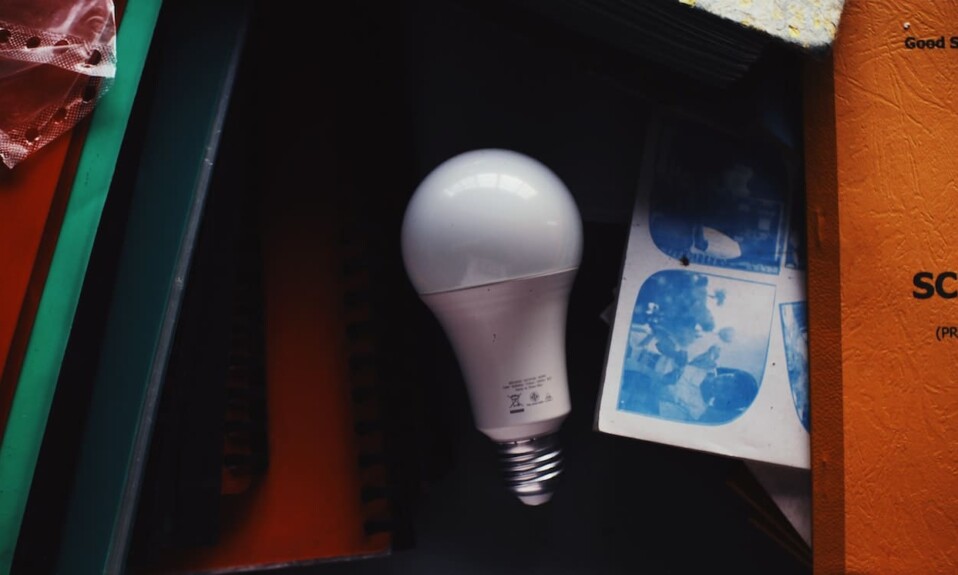DAYBETTER is a brand known for selling lighting products and they had a big success with their LED light strips which offer too many features such as remote control, the ability to change colors, create timers and schedules, and some models are compatible with voice assistants like Alexa and Google Assistant.
Like any other device, the DAYBETTER light can have problems and one of the most common issues is that the LED light does not turn on or the light is not working.
The DAYBETTER LED light may not work due to many reasons such as improper installation, strips cut in the wrong place, power issues, and damaged power adapter or connectivity failure, so keep reading this article to get all the solutions you want to fix your lighting problems.
Sommaire
How do I troubleshoot DAYBETTER LED lights that are not working?
There are many troubleshooting solutions you can try in order to get your DAYBETTER LED strips back to work and I will explain them one by one in the following sections.
One: Check the power outlet.
The wall outlet is the part that supplies power to your DAYBETTER lights to make them work, so you need to make sure the circuit breaker is on and your outlet is working properly as any damage to it will prevent the fixture from receiving the electricity it needs to make it work.
Use a multimeter to test the voltage of your outlet and if you notice that the voltage is faulty or there is no power, plug your light into another outlet and see if it works again.
You can also conclude that your outlet is faulty if you see any of the following:
- The outlet is very hot to touch.
- You smell smoke or see a spark in the outlet.
- Cracked outlet covers.
- When the outlet is loose.
Two: Change the power adapter.
If you change power outlets and your light still does not work, check your adapter as it is responsible for transferring electricity from the outlet to the light (DAYBETTER LED lights rely on an AC adapter which converts power from 120 volts house wall outlet into 12 volts).
Check the AC adapter and cables (including the power cable) for any signs of physical damage or overheating, and see if the pin inside the plug or adapter port is bent, broken, or damaged.
Make sure to use the original version included in the box when you first purchase your LED lights, as non-original adapters may be the cause of your problem and can completely harm your device.
Three: Check the cut sections.
Each DAYBETTER LED strip has copper dots at the end that indicates where the lights connect to each other on the strip you have to cut them in the middle of the copper points and if you cut too short on one side and too long on the other you will not have good contact and the strips will be damaged as electricity will not be able to pass.
Check that the light chain you made is intact or it won’t be able to work due to power transmission issues (The only thing you can do here is to remove the damaged section and replace it with a new one).
You can read this article to learn more about this topic: “How to cut DAYBETTER LED light strips?”.
Four: Light strip connectors.
One LED light strip may not be enough to go all the way around a room or light your long hallway, so being able to connect several strips together may solve this problem.
And for that people use connectors which help them link all their strips together and build a long chain, these connectors are responsible for transmitting electricity between strips and when it’s damaged, your entire chain will stop working.
Also, be sure to purchase the correct connector for the light strip model you have, you can speak with the dealer to find the right choice for you.
Five: Fix connectivity failure.
Turning on and off, changing colors or simply remotely controlling your DAYBETTER light strips requires a Wifi or Bluetooth connection depending on the model you have.
And when your device is having trouble connecting to Bluetooth or Wifi, you won’t be able to turn it on from the mobile app or voice assistant, so make sure to reconnect your light by following these solutions:
- Stay in the Bluetooth range.
- Eliminate the causes of interference.
- Reset or power cycle the light strip.
- Reboot your smartphone or tablet.
- Power cycle & reset your modem and router.
- Put the correct Wifi credentials and connect to 2.4Ghz.
Note: If you’re using the IR remote to control your DAYBETTER lights make sure that it’s not broken.
Conclusion.
I hope any of the tips provided in this blog post help you get your DAYBETTER LED lights back to work, and if not, I recommend that you contact the store where you purchased the product and ask him if he has additional solutions or asks for a refund if the device is still under warranty.
- Does Ring Camera Work Without Subscription? - January 23, 2024
- How To Secure Ring Camera From Hackers? - January 15, 2024
- Ring Camera Not Picking Up Motion? – (Here’s The Solution). - January 11, 2024