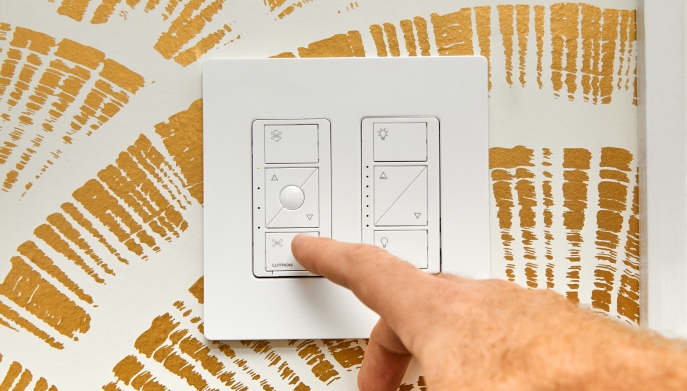
Lutron Caseta switches/dimmers are your solutions to customize your light bulbs around your house and with the Lutron app you’ll be able to do a lot such as set schedules and scenes, remote control all your bulbs from anywhere on the planet via your mobile or tablet, you can also integrate your switches with voice assistants and Third-party apps.
Many people are asking if these features will work when the internet goes down? The answer is yes you can continue to control the light from the switches or Pico Remote, and your scheduled settings will not stop working but the remote control from the app and voice assistants will be impossible until the internet gets back.
In the next chapters of this article, we will discuss the Lutron Caseta functions that will work without the internet and what are the options that the internet will add to our system.
Sommaire
What will continue to function without the internet?
As mentioned earlier, many features will be affected when your Wifi fails and cannot operate until the internet comes back, but some other options will continue to work normally, so what are they?
- Control Light Switches: Without the internet, you can continue to dim your lights and turn your bulbs on and off from the physical Lutron light switch.
- Pico remote: This small device acts the same way as your TV remote control, it will allow you to control your Lutron switches remotely and the good news is that you can use it perfectly in the absence of your home network.
The Pico Remote needs an internet connection only if you want to pair it with the bridge or the Lutron app. - Scheduled Settings: The Lutron mobile app allows you to schedule your light to turn on or off at a certain time or enable away mode to let your bulb turn on and off from randomly when you are away to deter potential intruders and let it appear as if you are inside your home.
Don’t worry, the settings already programmed will work when your home network isn’t.
What are the features that will not function without the internet?
The smart features that set the Lutron Switch/Dimmer apart from a traditional switch will disappear when you lose internet connection, so let’s see what stops working.
- Lutron App: This app is essential if you want to connect & control your switches remotely from your smartphone or tablet, it’s also important when you program the schedule, and adjust settings.
The Lutron App will not function without the presence of Wifi and you can not benefit from the option that this app offers when the internet is down. - Smart Voice control: The Lutron switches/dimmers are compatible with a lot of voice assistants such as Sonos, Google Assistant, Alexa, and Siri, these assistants let you control and manage the switches via voice commands which is suitable for people who are not comfortable with using a mobile app.
Unfortunately, this feature is 100% dependent on the internet and it will not function without it. - Firmware and app updates: Lutron releases new updates for their apps and devices in order to improve their efficiency and make them work better and faster, these updates also correct security issues within their gadgets to face hacker threats.
In order to download the new updates released by this manufacturer, you need to have an internet connection where the app is installed (mobile or tablet). - Program new schedules and change settings: As we said earlier the settings already programmed will continue to work without the internet but if you want to adjust them or program new schedules based on your updated preferences that won’t be possible until the internet is back.
- The clock auto-update: The Lutron app contains a clock and it’s used when you set your schedule for example, “Turn on the bedroom lamps at 6 A.M” or “Turn off the living room bulbs at the 9 P.M” and so on.
In order to keep your lights switching on and off at the same time throughout the year, your clock needs to be updated and this process requires internet. - Adding new Switches/Dimmers: The presence of the internet is mandatory if you want to add new switches or dimmers to your system because you need to do that on the Lutron app which is impossible to do without Wifi.
- Third-party apps: Lutron Caseta is compatible with apps like SmartThings and IFTTT that allow the Lutron system to be integrated and automated with the whole smart home devices like your door lock, doorbell, sensors, cameras, and so on.
You can add and automate your Lutron Caseta devices with these third-party apps only when your internet is working.
What about the Lutron Smart Bridge?
The Smart Bridge is the brain of your Lutron Caseta system and will help these devices get the best from your home network in order to have a fast response time.
It’s required during the setup process when setting up the smart features we already talked about in the previous chapter such as adding your switches to your app and programming your schedule or connecting them with different voice assistant and other platform and this process need the internet to be done.
After the setup process, you won’t need the internet as your scenes, schedules, and timers (like Smart Away) will continue to operate properly because the Bridge uses Lutron’s Clear Connect wireless protocol.
But the bridge needs to be connected if you want your reprogram and modify the settings or add new devices also to control your Lutron devices from voice assistants such as Alexa or Siri and so on.
You can learn more about this Smart Bridge in this article.
Can I use Lutron products with mobile data?
The answer is no when your home Wifi is down you can’t use the mobile data to control your Lutron devices from the app or voice assistant because the smartphone has the ability to act as has a Wifi hotspot and the Smart Bridge need to be connected to the router through an Ethernet cable not via Wifi.
It’s also impossible to complete the initial setup process using your mobile data (Wifi hotspot feature available on your smartphone).
In summary.
So much of the smart functionality offered by Lutron Caseta products will disappear when the internet goes down and only programmed settings and physical control will continue to function without it.
- Does Ring Camera Work Without Subscription? - January 23, 2024
- How To Secure Ring Camera From Hackers? - January 15, 2024
- Ring Camera Not Picking Up Motion? – (Here’s The Solution). - January 11, 2024









