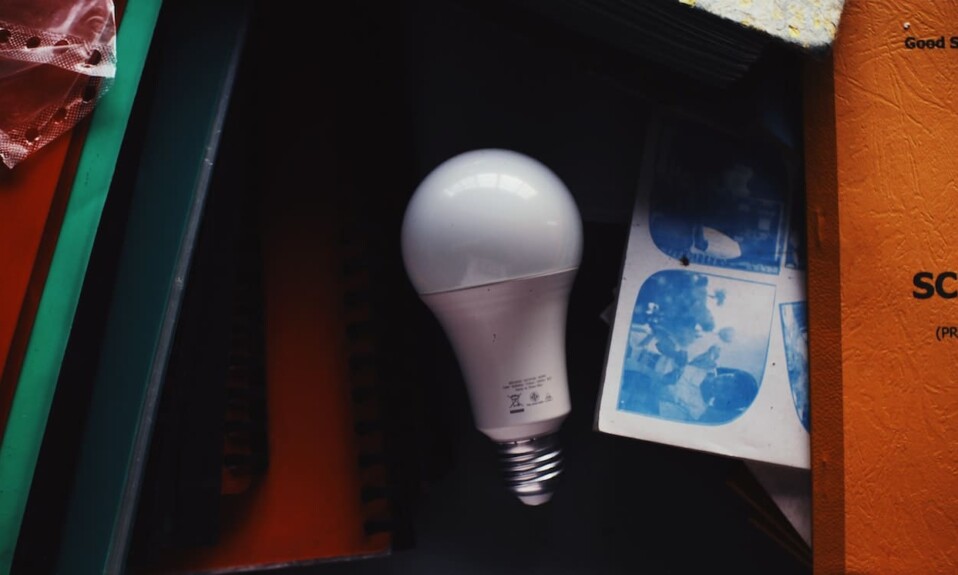Govee provides different connected home devices including lighting such as Smart LED Bulbs and LED Strip Lights, these two products offer too many features like the ability to change color and adjust brightness, remote control from the mobile app, automation, and they also lower energy consumption.
Some Govee bulbs and strips work only with Bluetooth, so it will be a headache when the lights won’t connect to Bluetooth which may happen frequently and the user will lose the remote control ability, and accessing the lights from the app will be impossible.
There are many reasons that may cause your Govee lights to disconnect from Bluetooth like the distance between your mobile and the lamp, interference from another device, the phone battery is too low, or there’s an issue in the bulb or the strip.
Troubleshoot a Govee light that won’t connect to Bluetooth.
So our main topic in the following sections is how to troubleshoot Govee lamp or strip that’s not connecting to Bluetooth and how to reconnect it again to your smartphone.
- Check your mobile battery: The first thing to do when you’re controlling the Govee bulbs or strips from your smartphone and the Bluetooth won’t connect is to check the phone battery, as the battery power gets low, the Bluetooth stops working so you have to recharge the battery to re-establish the connection.
- Stay in the Bluetooth range: The range of the Bluetooth connection is approximately 30 feet (10 meters) and this distance will vary depending on obstacles (person, metal, wall, etc.), So ensure that the controlling device (phone or tablet) is not too far from the Govee lamps.
- Eliminate the causes of interference: When the Govee lamps communicate with the “Govee Home app” via Bluetooth communication protocol they need to be away from interfering devices that may be in the same spectrum such as Microwave ovens, Wireless Wi-Fi speakers, neighboring Bluetooth gadgets.
- Reboot your smartphone or tablet: if you’re controlling your Govee bulbs and strips from a mobile or tablet and you face Bluetooth connectivity issues try to reboot them, because the problem may come from internal hardware.
- Reset or power cycle the light strip: If the light strip is what you’re using and all the previous solutions didn’t resolve the issue try to reset or power cycle it by following the instructions below:
- Reset: Press the middle button on the control box four times while holding the power button.
- Power cycle: Unplug the light strip for 10 mins, then re-plug it.
- Re-install the Govee Home app and re-add the light strip: The manufacturer recommends deleting the app then installing it again and reconnecting the light strip with your mobile.
Here are the steps to do it:- Re-install Govee Home app.
- Login with your Govee account (or create a Govee account).
- The app will ask you to turn on your Bluetooth and Location, please enable Bluetooth and allow the Govee app to access your location.
- Turn on the Device.
- Tap on My Device and “+” on the top right corner of the page.
- Search the product model.
- Connection.
- Reset the Govee bulb: If the Govee Smart LED bulbs are what you’re using and all the previous solutions didn’t resolve the issue try to reset it by following the instructions below:
- Remove the bulb from the Govee app and unscrew it for a few hours.
- Then re-plug it and reconnect it to your Bluetooth.
- Delete the Govee bulb and the app then re-install them again: The company advises their customers to delete the bulb and the app then install them again and reconnect the light bulb with your mobile. And here’s how to do it:
- Delete the bulb from the Govee app.
- Re-install the Govee Home app.
- Login with your Govee account.
- The app will ask you to turn on your Bluetooth and Location.
- Turn on your DEVICE.
- Click My Devices and “+” on the top right corner of the page.
- Search for your product model.
- Connection.
Conclusion.
So this article covered everything you need to know in order to troubleshoot your Govee bulbs and strips when they lose Bluetooth connection and how to get them back to work with your phone or tablet.
- Does Ring Camera Work Without Subscription? - January 23, 2024
- How To Secure Ring Camera From Hackers? - January 15, 2024
- Ring Camera Not Picking Up Motion? – (Here’s The Solution). - January 11, 2024