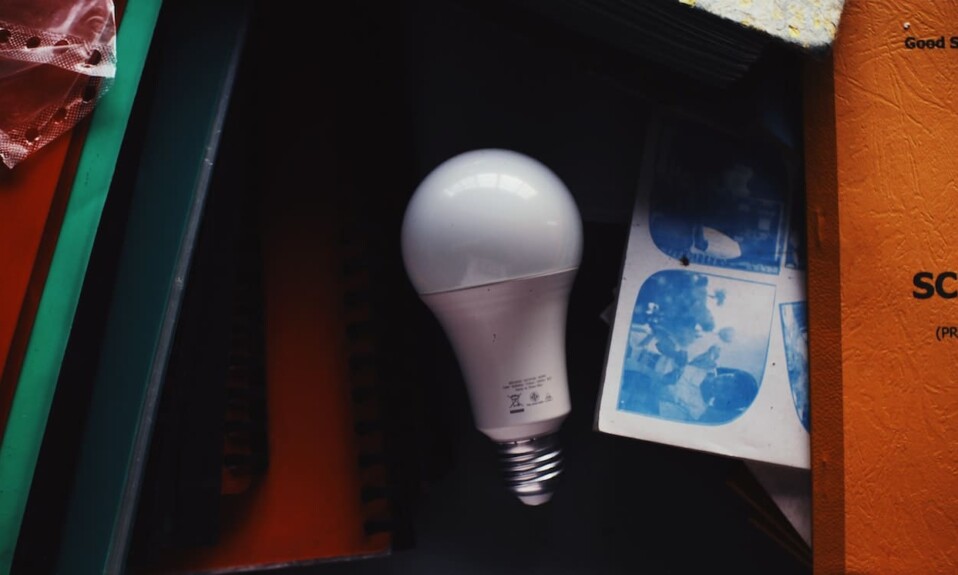Many people change their traditional home lighting with Phillips Hue bulbs and strips, and they create scenes and routines to add some automation and comfort to their smart home, but sometimes they buy from another brand like LIFX and want to combine it with the rest of their Hue ecosystem.
So does LIFX work with Hue? they can’t work using their apps because they have different communication protocols but it can be possible if they rely on third-party apps like IFTTT, Google Home, Alexa, Apple HomeKit, or SmartThings.
Hue bulbs are using Zigbee & Bluetooth to connect together and LIFX products work with Wifi protocol to connect to your home network and they don’t require any hub to connect to third-party apps we already mentioned.
Also, Hue devices can work together with Bluetooth but they require an additional hub to automate lights with schedule, sync with media, and choose what your light do when you leave and return home.
Sommaire
Communication protocols used by LIFX & Hue.
As we mentioned before the main reason why Hue and LIFX devices can’t work together is the difference in communication protocols, let me give you more information about the protocols they’re using:
- Wifi: This is the protocol used by LIFX to connect to the mobile app and to other LIFX products and it uses a star topology so all devices will rely on an access point like a router to exchange data & information.
The Wifi has a range of 100-150ft without counting physical obstacles and it can have 255 devices connected to it at the same time. - Bluetooth: It’s the protocol used by Phillips Hue and it can be used to host up to 10 light bulbs and connect the Hue products to Amazon Alexa & Google Assistant but it’s impossible to rely on if you want to automate lights with a schedule, sync with media, and choose what your light do when you leave and return home.
Bluetooth is not very common on smart home devices as it has a limited range of 32ft and is considered slower than other communication protocols, but it consumes less power which may be good to conserve energy. - Zigbee: Contrary to Bluetooth this is a common protocol in the smart home industry and it’s used by Philips Hue to connect their lighting products together, also to connect their bulbs to the hub in order to add more lights (up to 50 units) and spread the connectivity signals into all your house and enjoy all features offered by your Hue bulbs.
The Zigbee operates on the same channel as the Wifi & Bluetooth (2.4 GHz) which may cause interference issues, it has a range of 65ft (lower than Wifi) and a speed of 250 Kbps.
Third-party apps to control LIFX and Hue products together.
As we said before the only way to pair your LIFX & Hue products is through relying on third-party apps, and both of these brands are compatible with many apps and you need to choose the right one for you.
These apps will increase convenience as you’ll not have to use 2 apps at the same time to manage each system individually, so you need only one app to control all your home lighting.
These are the apps you can use:
- Alexa: Amazon Alexa devices like the Amazon Echo series are Zigbee certified and will work together with your Hue products without having to add the hub, it also integrates with LIFX, which makes it perfect to connect the two systems together.
When you’re using these two brands with Alexa you can set lighting routines and it gives you many features like setting a schedule, determining the routine based on location, and also integrating it with other smart home gadgets such as door locks, smart doorbells, security cameras and so on. - IFTTT: IFTTT is a popular third-party app or software in the smart home industry and its name stands for “If This Then That”, allowing you to integrate over 700 different apps and services together including LIFX and Hue.
All you need to do is to download the app from Google Play or Apple Store and connect your LIFX and Hue products to the platform and start creating applets to automate the two systems which will add a lot of peace of mind. - Apple HomeKit: This software is suitable for people who are using IOS or Mac devices as they’ll download the HomeKit app or software and add both brands (LIFX & Hue) to their accessories and start creating scenes to control multiple accessories at the same time, for example, create a scene called “Funtime” that turns LIFX strips blue & hue lights green.
You can also automate your accessories and scenes to turn on or off when you or a shared user arrives or leaves your home, and it’s possible to control your lighting devices with Siri voice assistant.
The good thing with HomeKit is that you can take control of your Hue & LIFX gadgets through your IOS devices including your iPhone or iPad or your MacBook series.
It’s mandatory to connect Hue lights to the Hue hub in order to be connected with HomeKit.
Check this article to see how to connect LIFX with HomeKit. - Google Assistant: This is also a good solution to consider as Google Assitant enabled devices like Nest Hub, Google Home, or Nest Audio are very popular and can be integrated with a variety of smart home products including cameras, doorbells, door locks, and so on.
You can link Hue bulbs with Google Assistant using Bluetooth which I don’t recommend as the Bluetooth range is so low, so you can do it via Zigbee protocol (adding a Hue hub is mandatory if you’re using Zigbee).
Google Assistant allows you to create routines based on a specific schedule, voice control is possible with this integration and the good thing is that you can use it on Android and IOS devices. - SmartThings: If you’re a lover of Samsung solutions SmartThings app is suitable for you, you can connect it to Hue using the “SmartThings Hub” or “Hue Bridge”. And to use it with your LIFX bulbs, you will need a SmartThings hub so it’s better to connect both Hue and LIFX to the same hub.
Same as previous third-party solutions the SmartThings app gives you the possibility to create scenes and automate your lighting system but it hasn’t its own voice assistant service. - You can integrate and control LIFX & Hue products through another app called Xfinity Home.
- They also used to work with apps like “Stringify” and “Conrad Connect” but these services shut down.
Products that work with Hue
LIFX doesn’t work with Hue and has different communication protocols that don’t mean that all products on the market haven’t the same protocol and they’re not compatible.
The following bulbs are compatible with the Zigbee Hue bridge:
Conclusion.
Both Hue and LIFX have their own pros and cons and for me, I love the design of the LIFX products, and with a little extra work, you can use a third-party app to enjoy the performance of these two brands.
- Does Ring Camera Work Without Subscription? - January 23, 2024
- How To Secure Ring Camera From Hackers? - January 15, 2024
- Ring Camera Not Picking Up Motion? – (Here’s The Solution). - January 11, 2024